Google Chrome browser can be downloaded from http://www.google.com/chrome
1. Double click the installer package (google-chrome-stable_current_i386.deb)
2. Ubuntu Software Center box will pop up. Click Install button to start the installation.
3. Enter your account password for authentication.
4. Wait until the installation finish.
5. To access the application, click on Applications > Internet > Google Chrome
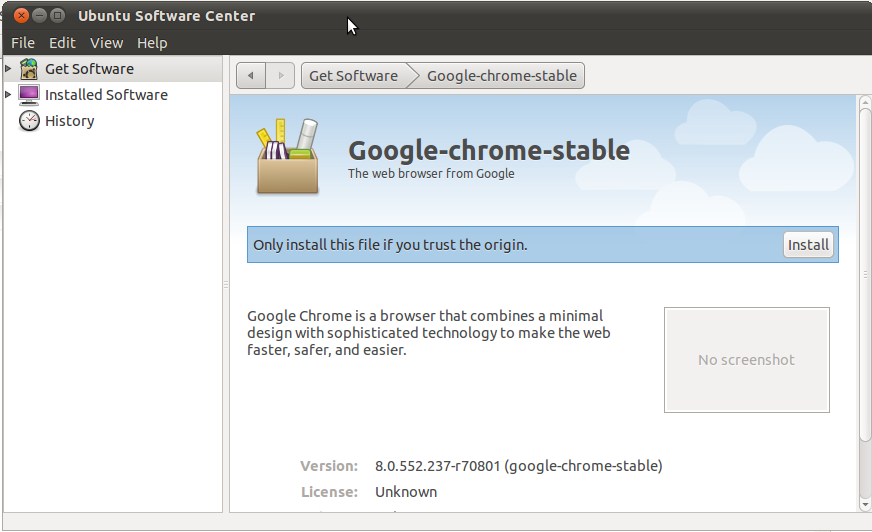
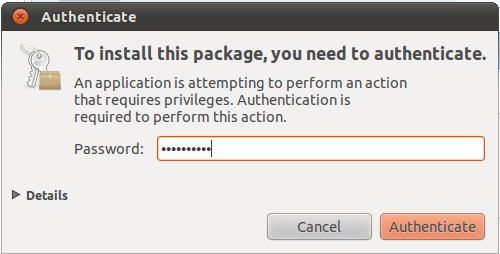
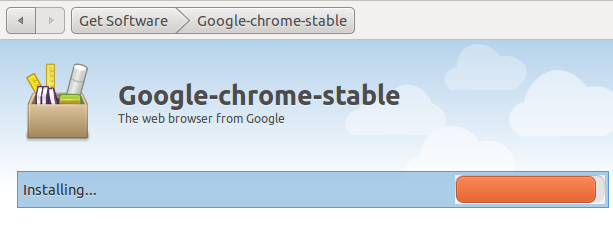
Comments
Post a Comment