1. Click on Start Menu > Control Panel
2. Control Panel box will appear. Then, click Programs.
3. On Programs and Features, click on Turn Windows features on or off.
4. Windows Features Box will appear. After that, scroll down and search for Telnet Client. By default, the box is uncheck. For enable the Telnet Client, just check the box.
5. That's it.
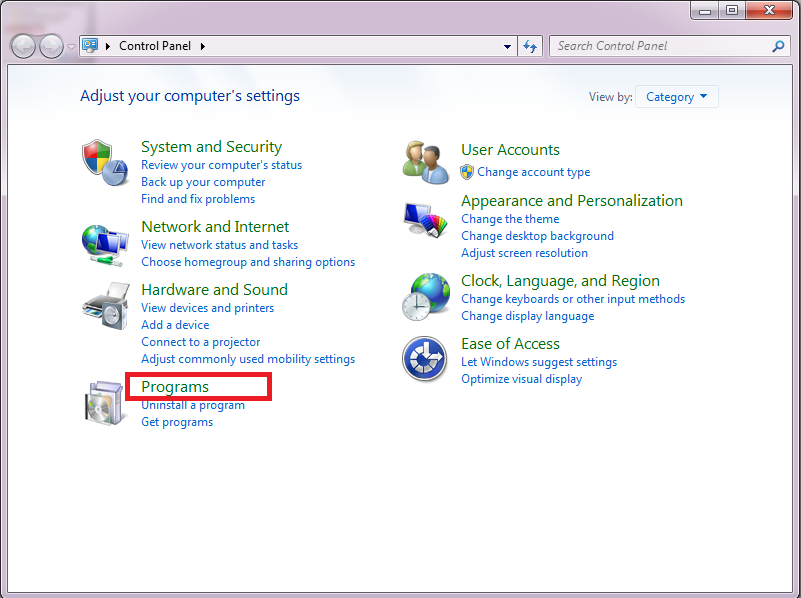
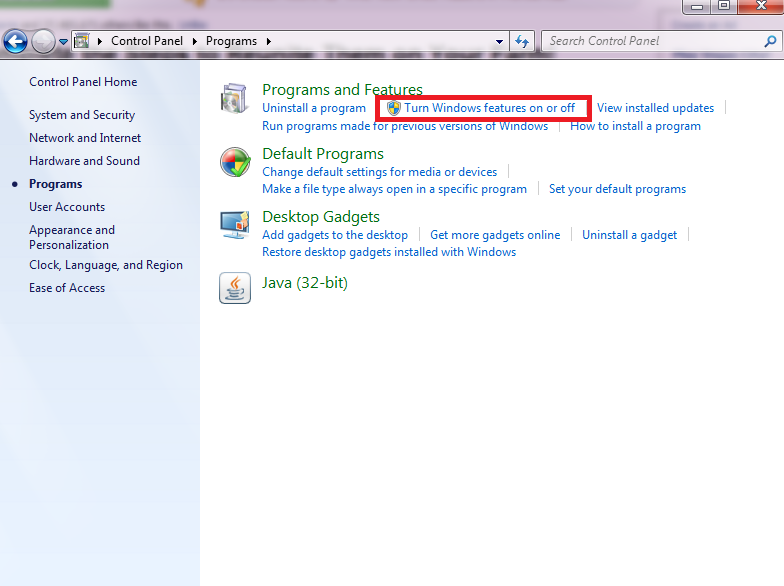
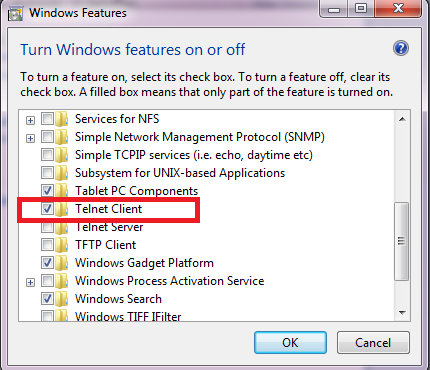
Comments
Post a Comment