One of the web statistics we all look to increase is the number of actions per visitor. The higher the number, the more pages of your site visitors are viewing during a session, and the more likely they are to suscribe to your RSS feed or mailing list, purchase your product or services or simply become a new regular reader. In the past I have used the Yet Another Related Post Plugin and really liked it. The plugin matched tags and categories from previous posts and displayed them as a list of related entries at the end of each post.
A few weeks ago I discovered a new related post plugin – LinkWithin (thanks to Heather at Celiac Family) that displays your related posts along with images it generates automatically from images it finds in your posts:
Looks nice, right?
The plugin is called LinkWithin and is custom made for your site. You visit their site, enter your email address and your site name, let them know what platform you need the plugin for (they support WordPress, Blogger and TypePad as of now) and your plugin is created instantly and ready for you to save to your computer.
The install is easy – from your WordPress dashboard select Plugins, Add New and Upload the file from your computer, Activate and you are in business.
The one thing I realized quickly was that the plugin worked great on WordPress themes that were more traditional, meaning the home page was not set up with excerpts or a fancy magazine style layout. However, many of my sites that would really benefit from this plugin were using Studio Press themes that displayed as a magazine style layout on the home page. The LinkWithin widget would show up on the home page and it looked horrible.
Now for the good part! The team behind LinkWithin ROCK. I dropped them a quickemail and let them know my challenge. I got an email response from a person almost immediately thanking me for using the plugin. She also let me know, not only would they make a version just for my sites with magazine themes, but that they are working on the next version of the plugin that will give users more input. Features in the next version will include things like whether to show the plugin on the home page, weighting categories or tags more, the number of related posts displayed and more.
And now for the real test – does the LinkWithin plugin really help increase the number of actions per user? YES! I can see in my stats when visitors click through the LinkWithin widget to go to another story and the number of actions per visit has increased on each site I have the plugin installed on.
Have you tried Related Posts plugins? Which one do you prefer?
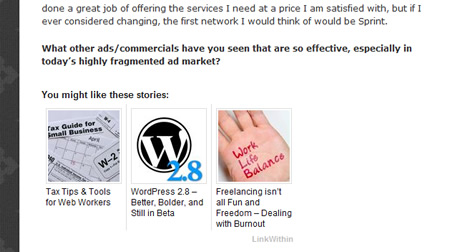
Comments
Post a Comment