1. To add a picture to the body of a message, click  Insert Picture icon on the message toolbar and search for the picture you want to add to your message.
Insert Picture icon on the message toolbar and search for the picture you want to add to your message.
 Insert Picture icon on the message toolbar and search for the picture you want to add to your message.
Insert Picture icon on the message toolbar and search for the picture you want to add to your message.
2. Double-click the picture to add it to your message.
3. You can change the size of the picture by clicking the handles at the edges and dragging them in or out.
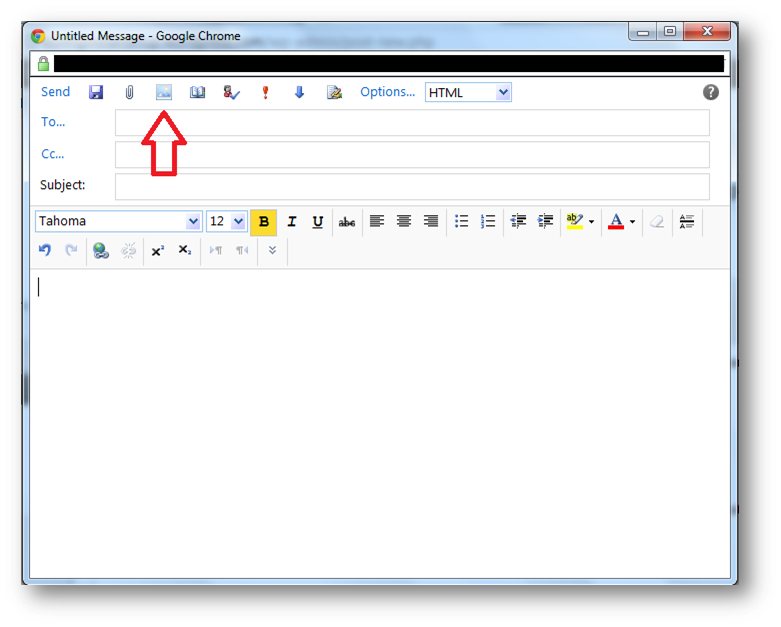
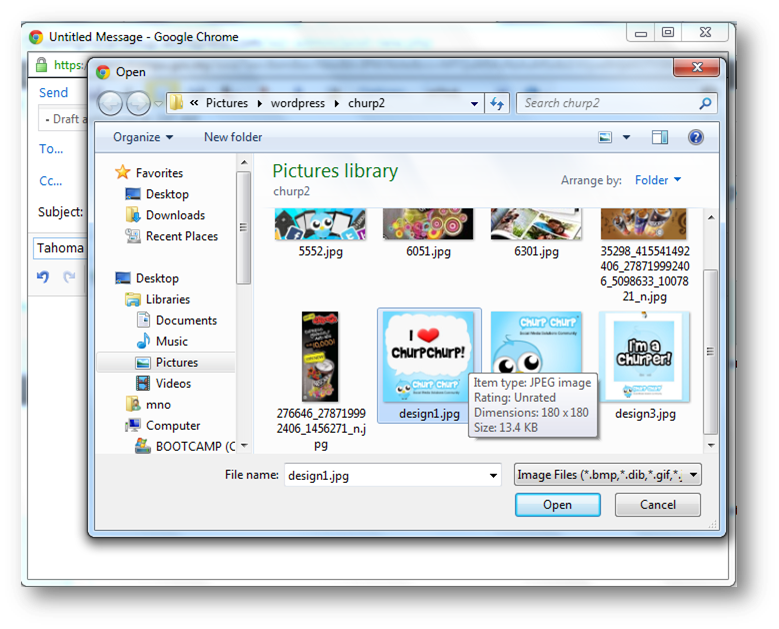
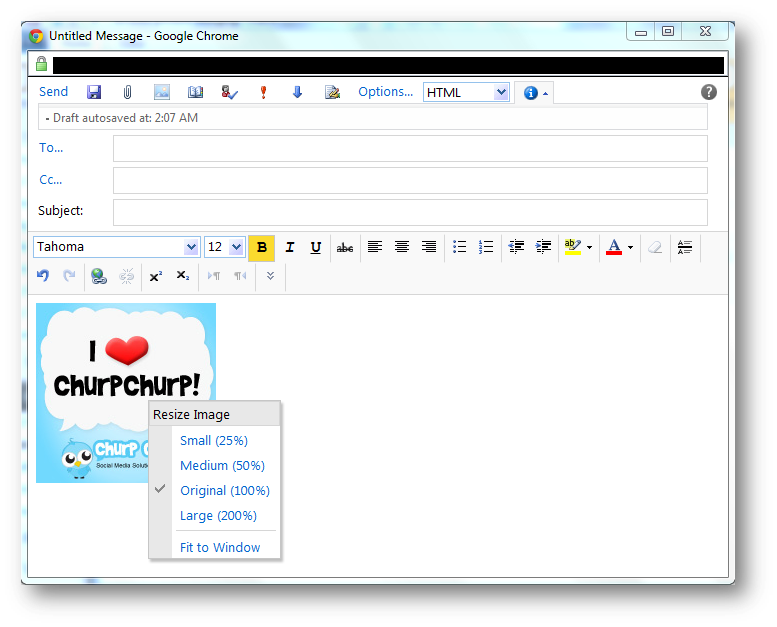
Comments
Post a Comment