1. Go to Chrome Web store by clicking on https://chrome.google.com/webstore/category/home
2. Choose Application to install. For example, i choose to install Gmail Application for my Chrome browser.
3. Before you can install, you need to sign in to Gmail account first by clicking on Sign in to Add button.
4. After sign in, click on Add To Chrome button located at the top page.
5. Just click Install and wait for a second.
6. Done. The applications already install on your web browser. It's simple and easy.
:)
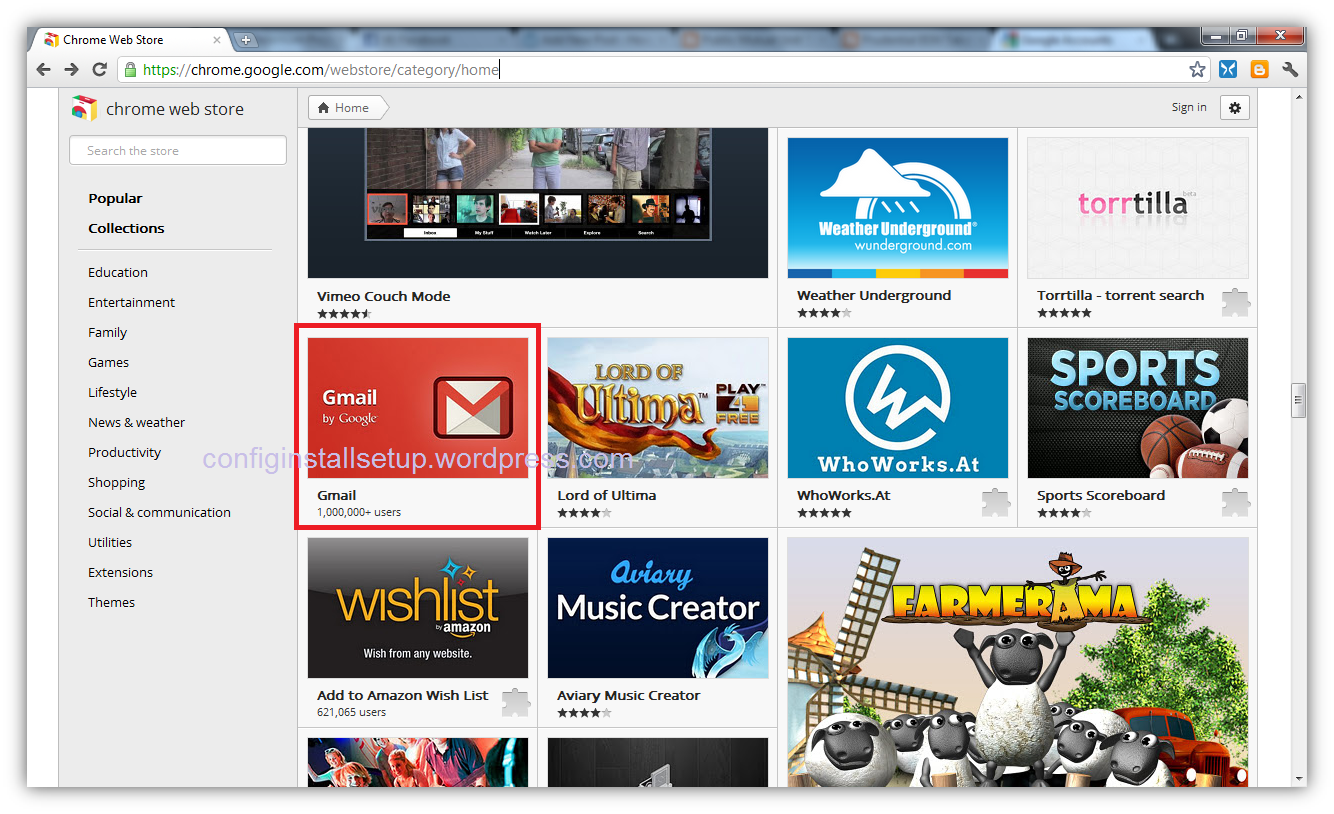
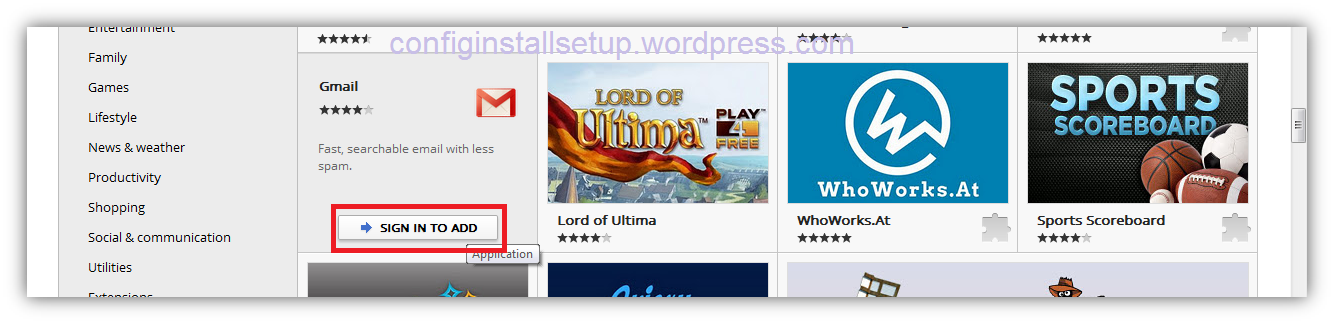
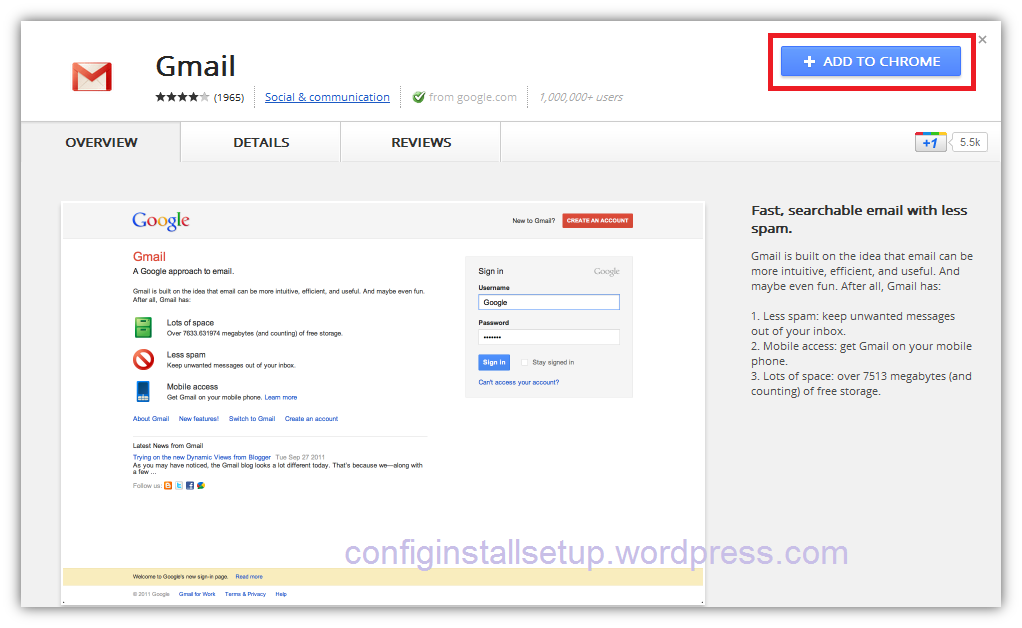
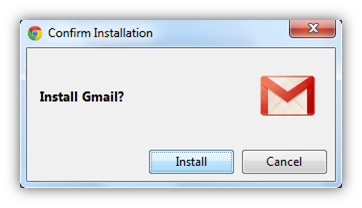
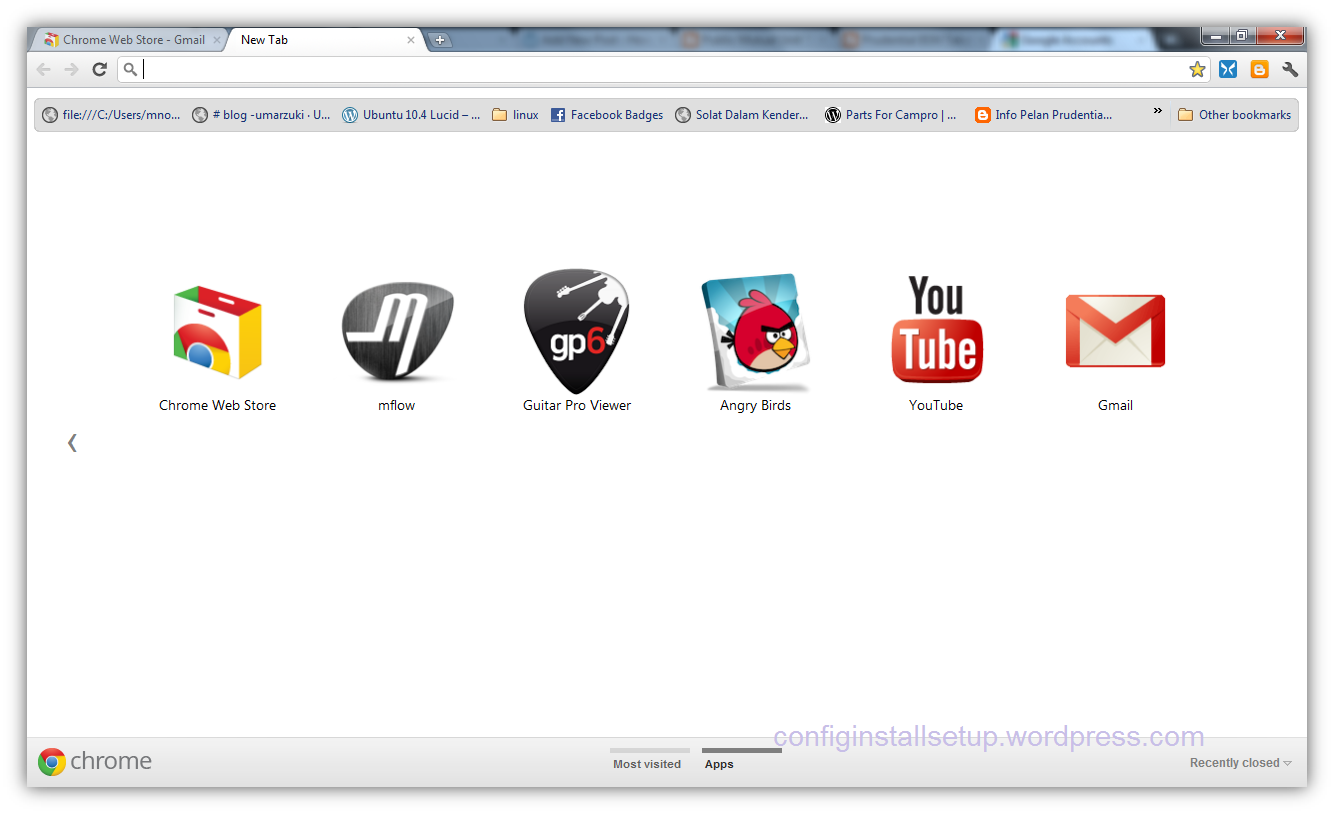
Comments
Post a Comment