1. Open Exchange Management Console.
2. Expand the Microsoft Exchange On-Premises tree.
3. Expand Recipient Configuration tree.
4. Right click at Distribution Group and select New Distribution Group.
5. When New Distribution Group windows appear, select New Group and click Next.
6. Enter account information for the distribution group.

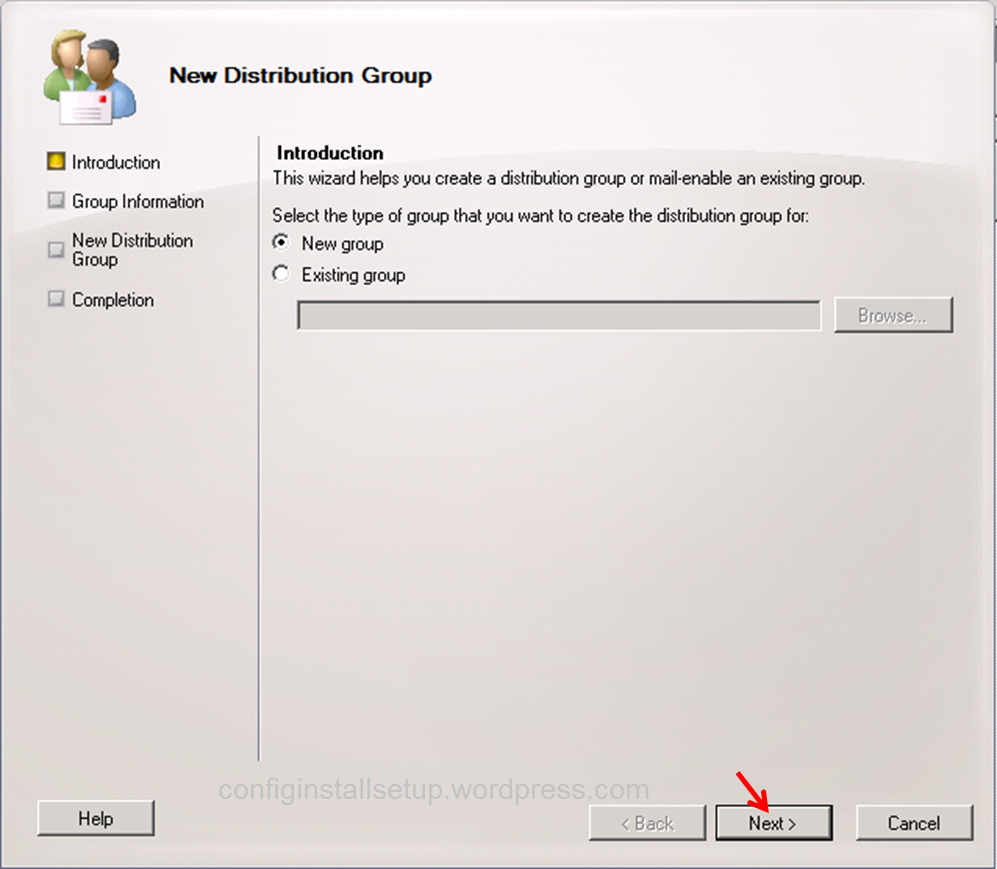



Comments
Post a Comment