GIMP is an acronym for GNU Image Manipulation Program. It is a freely distributed program for such tasks as photo retouching, image composition and image authoring.
It has many capabilities. It can be used as a simple paint program, an expert quality photo retouching program, an online batch processing system, a mass production image renderer, an image format converter, etc.
GIMP is expandable and extensible. It is designed to be augmented with plug-ins and extensions to do just about anything. The advanced scripting interface allows everything from the simplest task to the most complex image manipulation procedures to be easily scripted.
GIMP is written and developed under X11 on UNIX platforms. But basically the same code also runs on MS Windows andMac OS X.
Installing
1. GIMP can be download at http://www.gimp.org/downloads/.
2. After download, double click the installer.
3. GIMP welcome screen will appear. Click Next to continue.
4. Read the License Agreement and when you are ready to continue with Setup, click Next.
5. Setup is now ready to begin installing GIMP on your computer. To proceed, click Install Now.
6. Please wait while Setup installs GIMP on your computer.
7. Setup has finished installing GIMP on your computer. The application may be launched by selecting the installed icons. Click Finish to exit Setup.



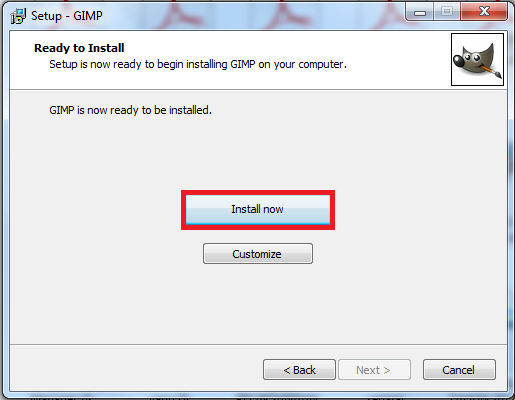

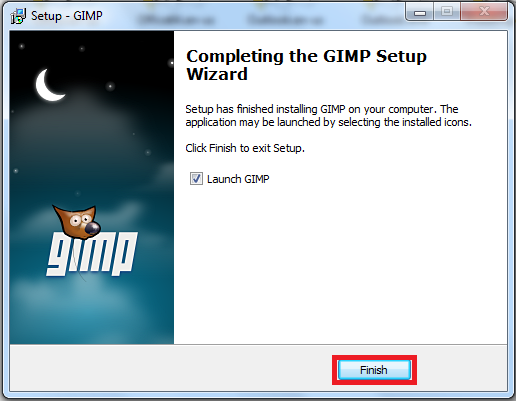
Comments
Post a Comment