MagicISO is a powerful CD/DVD image file creating/editing/extracting tool. It can open / create / edit /extract CD/DVD image files, and it can convert bin to iso and back. as well as make ISO file from DVD/CD-ROM or hard disk, and handle bootable information at meanwhile. This tools can download here
How to Install
1. Double click the installer.
2. When Welcome screen appear, click Next button to start the Setup program.
3. Choose destination location. You can leave by default or install into a different folder by click Browse and select another folder. After confirm, click Next.
4. Just click Next.
5. Press the Next button to begin the installation.
6. Done. Press Finish button to exit the installation.
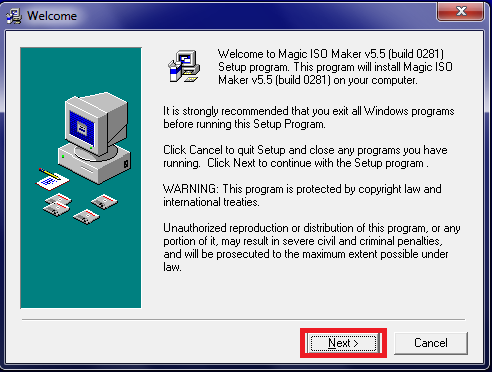



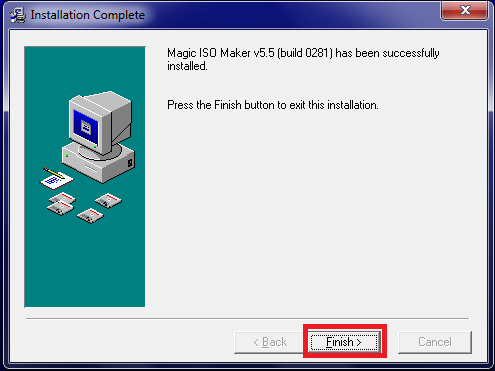
Comments
Post a Comment