Picasa is a free software for organizing, editing and printing your photos. This tools can be downloaded at http://picasa.google.com/
1. Double click the installer.
2. Please review the license and accept the agreement by clicking on Next button.
3. Choose Installation folder. You can choose a default folder or install in a different folder. To do this, click Browse and select another folder. After that, click Install button to start the installation.
4. Wait while Picasa 3 is being installed.
5. Done. Click Finish button to close Setup.


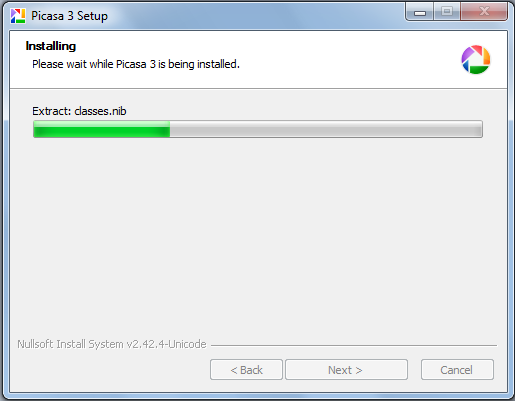

Comments
Post a Comment