This method can be used to clean up your hard disk space. If you doesn't use or play this games, better you remove it from the Program Files for housekeeping purpose.
1. Click Start > Control Panel > Programs and Features
2. On the right pane, click "Turn windows features on or off".
3. Uncheck the Games box.
4. Done. Wait until Windows makes change of features. This might takes several minutes.
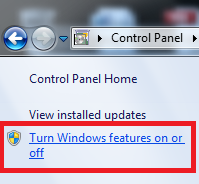

Comments
Post a Comment