WinRAR is a powerful archive manager. It can backup your data and reduce the size of email attachments, decompress RAR, ZIP and other files downloaded from Internet and create new archives in RAR and ZIP file format. You can try WinRAR before buy, its trial version is available in downloads.
How to Install WinRAR in Windows 8
1. Double click installer. WinRAR screen will appear, read the license agreement before proceed the installation. To proceed the installation, click Install button.
2. Wait until installation completed.
3. When WinRAR Setup screen appear, click OK button.
4. When finished, click Done button to exit installation.
5. You can find the application at the Windows UI Start sceen.
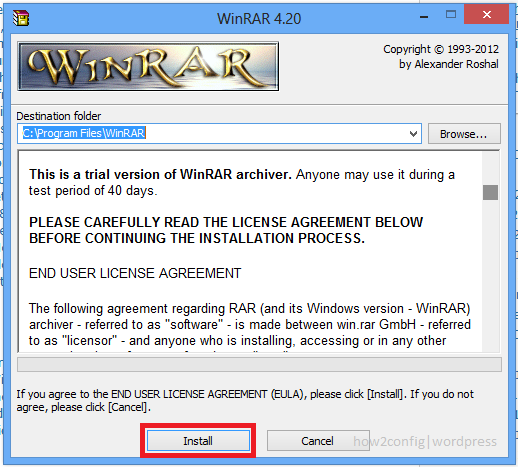
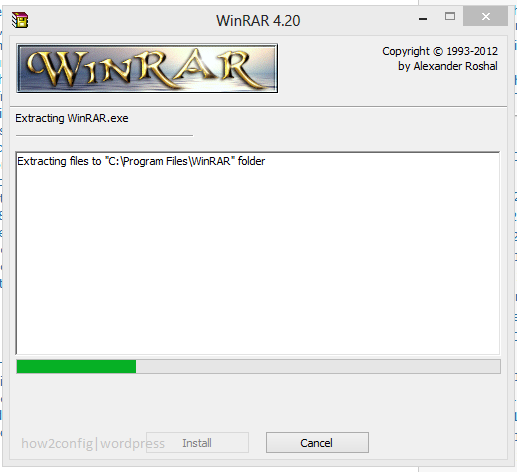
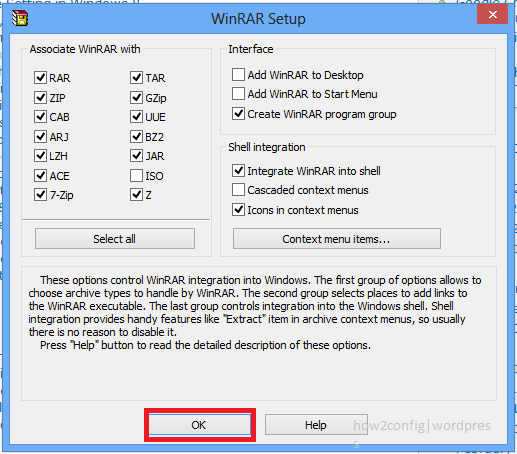
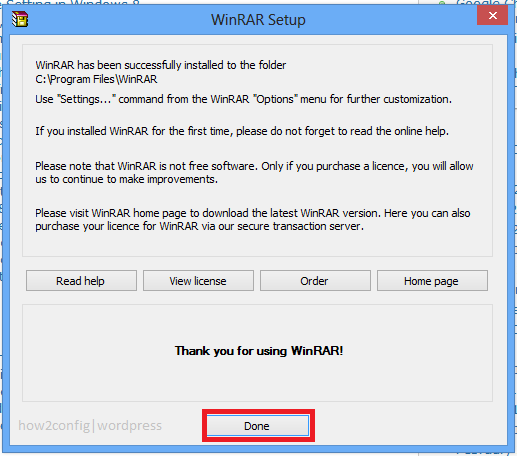

Comments
Post a Comment