1. Double click Yes Life Installer.
2. In Welcome box, click Next button to start installation.
3. Accept the terms and license agreement and then click Install button.
4. Done. You have successfully installed Yes Life. Click Start Yes Life button to start the application.
5. To start using the apps, you need to key in your Yes ID and password.
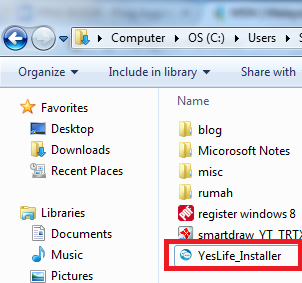


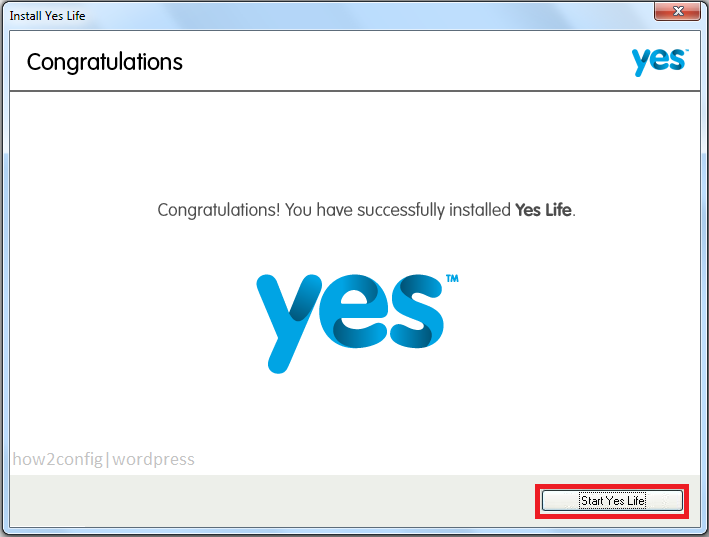
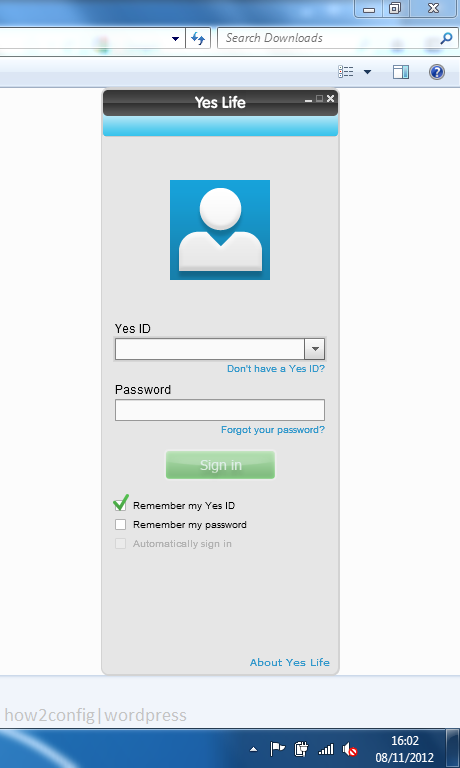
Comments
Post a Comment