1. Double click the install program. Look for the "Opera_1100_en_Setup.exe" program on your desktop.
2. Windows may warn you that the file you are running is an executable, then just click Run.
3. Opera Installer box will appear and click on Accept and Install button.
4. Wait until installation process finish.
5. Done. Now you can run the Opera Browser by click on Start Menu > All Programs.

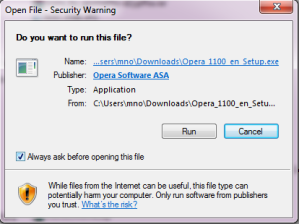

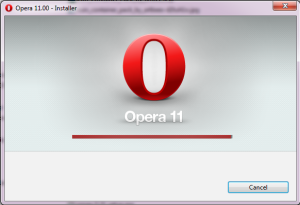
Comments
Post a Comment