1. Select the virtual machine in the inventory.
2. Choose Inventory > Virtual Machine > Edit Settings to open the Edit Settings dialog box.
3. On the Hardware tab, click the CD/DVD drive that the operating system CD will be inserted into.
4. Select the location of the operating system CD/DVD-ROM or ISO image file under Device Type in the pane on the right.
5. If you selected Datastore ISO File, enter the path to the image file in the text box below. For both the Datastore ISO File and Host Device options, check the Connect at Power On checkbox above.
6. Click OK.
Click one of the following links below for specific installation instructions:
Client CD-ROM Drive
Host CD-ROM Drive
ISO Image File
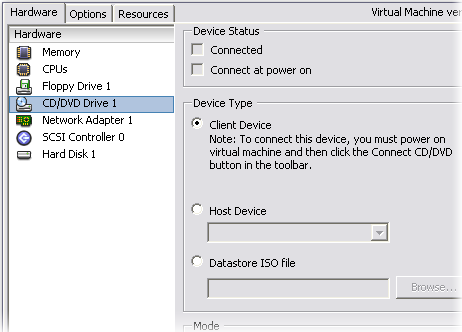
Comments
Post a Comment