1. Open MS Outlook 2010.
2. Click on File menu and choose Help.
3. Click on Change Product Key.
4. Enter your Product Key and wait while your key is validated. Your product key must 25 characters and is typically found in your product packaging.
5. Click on Continue button after validation finished.
5. Choose Install Now.
6. Click on Close button. To make your changes take effect, you need to exit and restart any open Office programs.
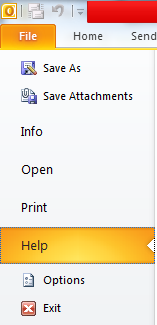
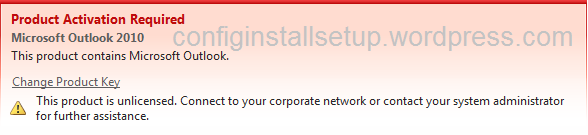



Comments
Post a Comment