1. Right click on Datacentre tree and choose New Virtual Machine.
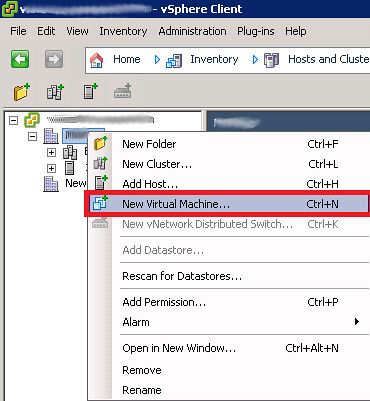
2. Select Typical and click Next.

3. Give name for the virtual server and click Next.

4. Select a datastore in which to store the virtual machine files. After select click Next button.
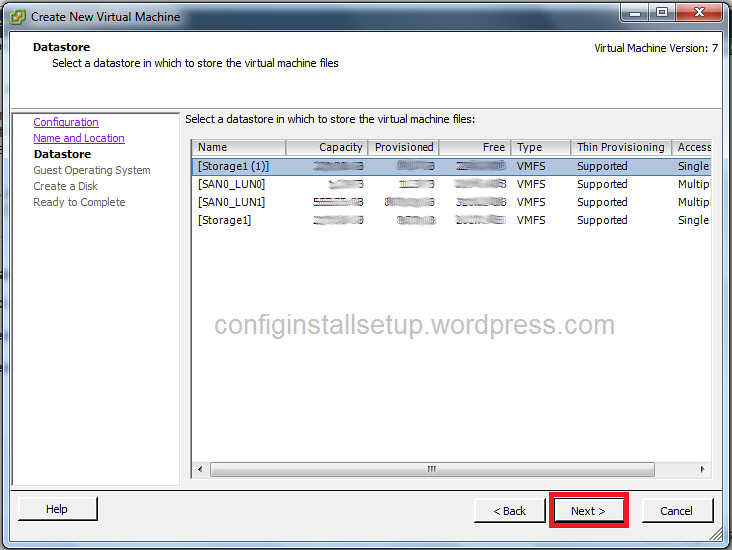
5. Identifying the guest operating system and click Next.
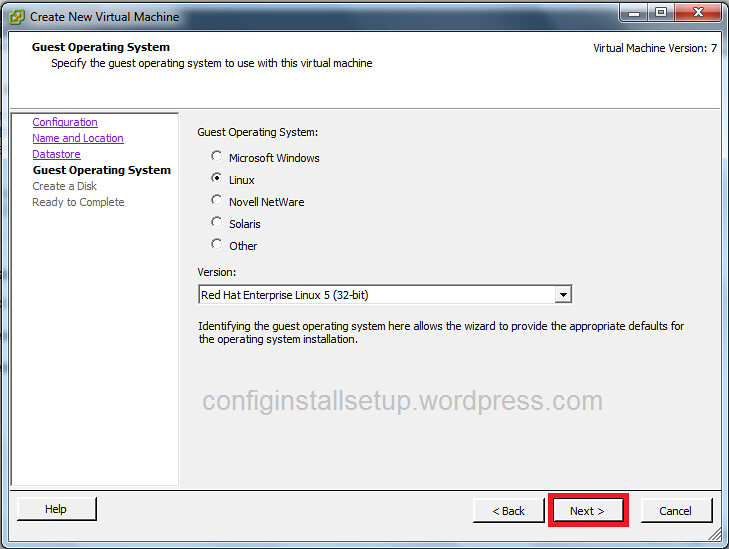
6. Specify the virtual disk size and provisioning policy.
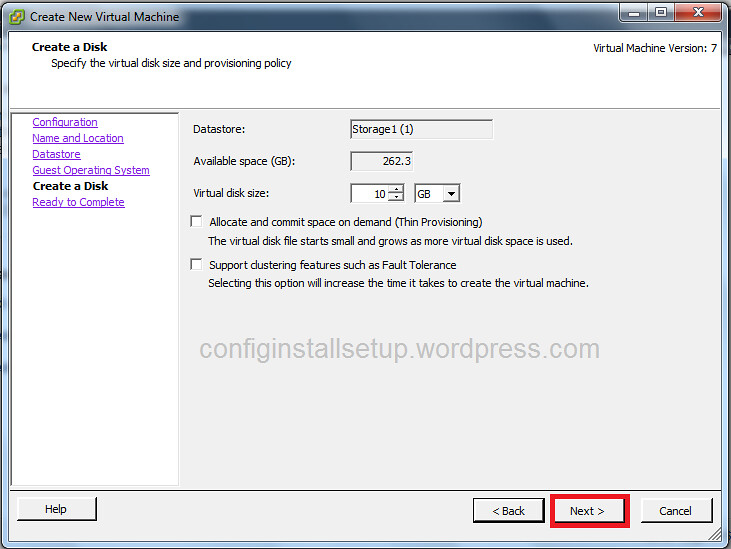
7. Click Finish button to start a task that will create the new virtual machine.
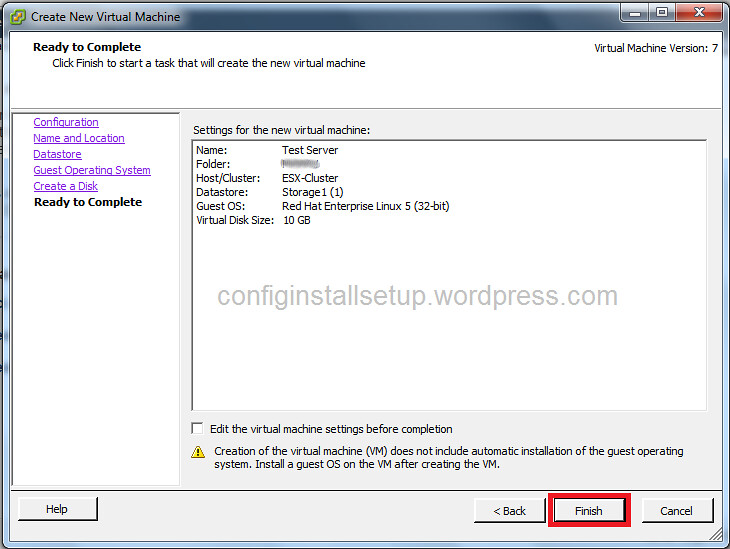
Comments
Post a Comment