Have you ever faced the situation of agreeing on decisions and task assignments in a meeting and it takes days before the minutes are written and sent to everyone—if they ever are?
Ever got a quick customer call, whose outcome should be traced and shared?
minutes.io just does that. In an elegant and simple manner. You can use it in your browser, but you don’t need to be connected to the Internet. You don’t need to sign up. And it’s free!
https://www.minutes.io/
To start using the minute...
1. Just click on Start using minute button (the green one)
2. You can save your minute and access it everywhere but you need to sign up first.
How to sign up?
3. Click at unsaved account box(can find at the bottom page) and click Save.
4. You need to fill up the information needed first. Then click save button.
Create new meeting.
5. To create new meeting, just click at New Meeting icon.
Save meeting
6. After finish, to save the minute, click on File button.
Remove minute
7. To remove/delete the minute, click on delete button.
After save the minute you can edit, send and print the minute by clicking the button as below.



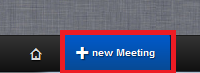


Comments
Post a Comment