This tutorial will show you how to turn off the device, turn the device into sleep mode or restart the device in Windows 8.
1. Drag your mouse pointer to the top or bottom right corner of the screen and click on the Settings icon.
2. Small screen for Settings will appear and then click on the Power icon.
3. To turn off the device, click Shut Down. To turn the device into sleep mode, click on Sleep or to restart the device, click on Restart.
4. That's it.
Note: This tutorial was written on Windows 8 Release Preview.
To see my other blog post about Windows 8, click here. If you have a different or better way, please share with us.

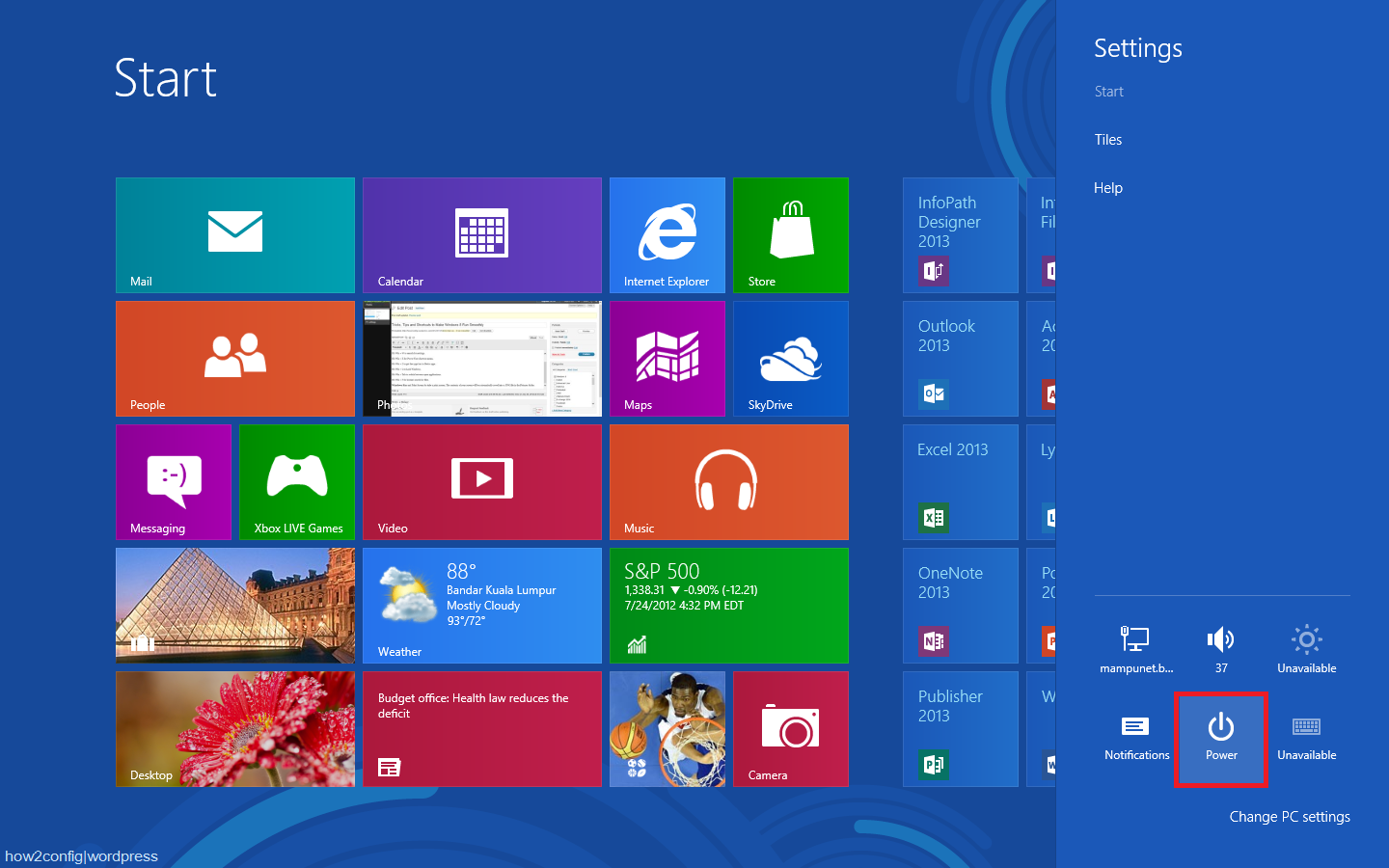

Comments
Post a Comment