1. Go to Chrome Web store by clicking on https://chrome.google.com/webstore/category/home
2. Find application for IE Tab.
3. Please sign in to Gmail first before you install this application.
How to use?
1. Find IE Tab on the top right of your page.
2. The page will look like this.
What is IE Tab?
This is the most popular and robust IE emulator available. It has been a Top 10 Chrome extension since 2009. It exactly emulates IE by using the IE rendering engine directly within Chrome. This will enable you to use ActiveX controls and test your web pages with different versions of IE (IE6, IE7, IE8, or IE9).


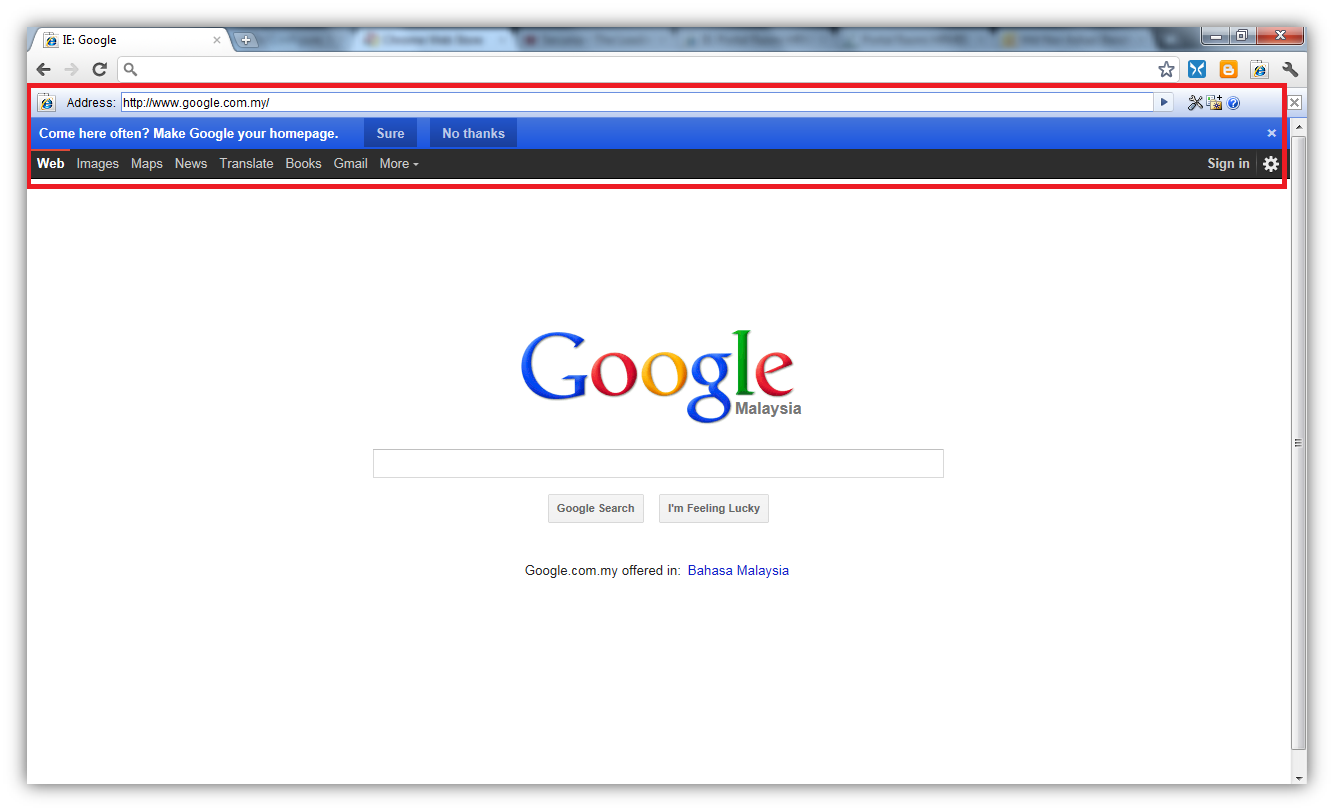
Comments
Post a Comment